Uploading material to INDICO
We request that all speakers upload their slides, posters, and recordings on INDICO 48 hours before the start of the conference. To do so, select "Contribution List" or “Speaker List” on the left menu, then select your contribution by clicking on its title. Your presentation summary will be shown, and next to "Presentation Materials" you have a pencil on which you can click to open a window which lets you upload any file:
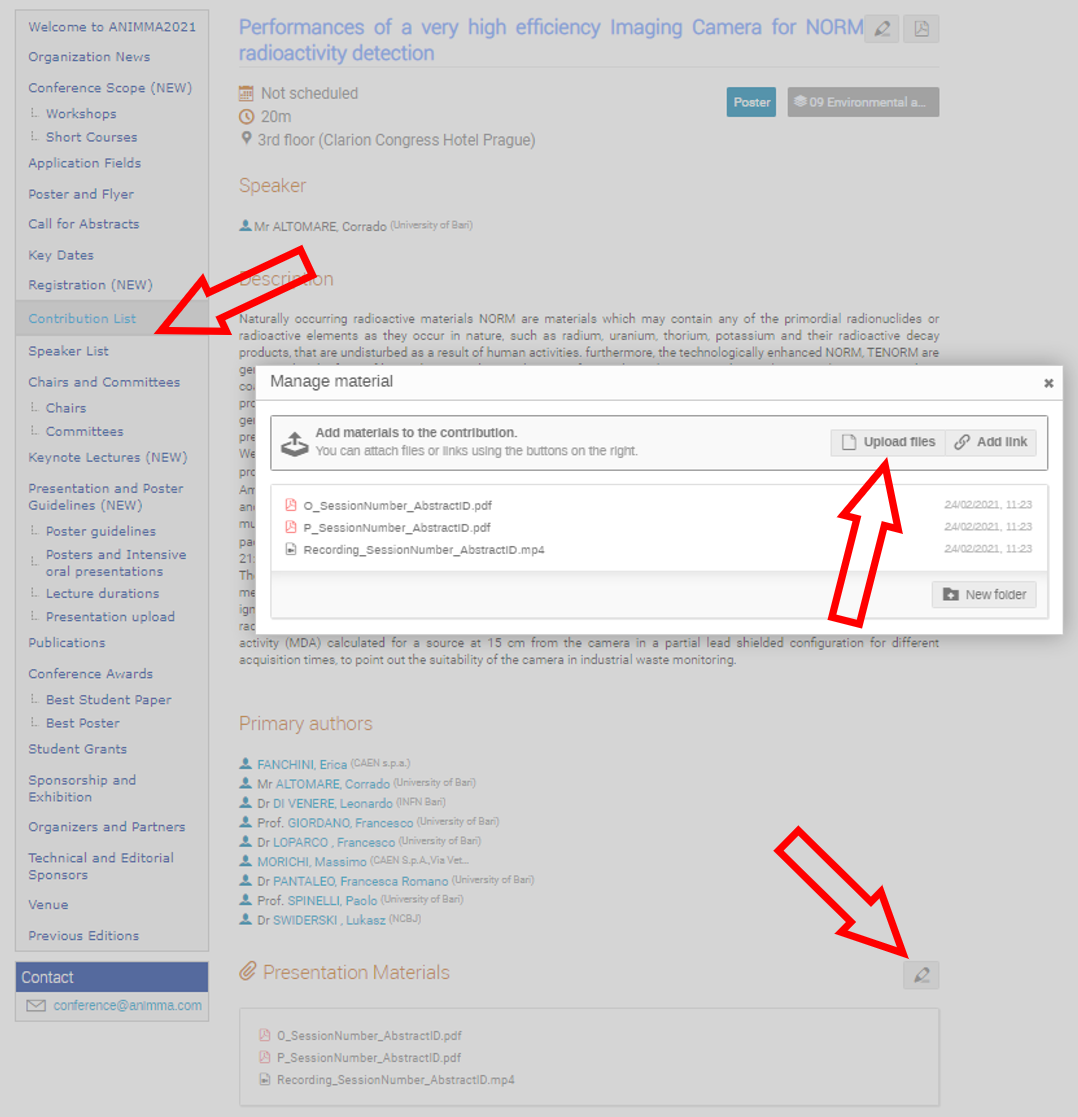 |
In the upload window you will get an area where you can drag & drop your presentation or other material. Please use following naming scheme for your presentation:
- Slides of your oral presentation: O_SessionNumber_AbstractID.pdf /.pptx
- PDF version of poster: P_SessionNumber_AbstractID.pdf
- Mp4 recording of your contribution: Recording_ SessionNumber_AbstractID.mp4
- Mp4 recording of your intensive oral contribution: IO_AbstractID.mp4
- Slides of your intensive oral contribution: IO_AbstractID.pdf/.pptx
where the SessionNumber is the name of your session (like "01" or "11") and the AbstractID is the identification number of your abstract. If you forgot your abstract ID, please have a look at the "Contribution List". The abstract ID and the contribution ID are the same. It is the number in front of your contribution title.
In addition, you can upload any other material of interest, such as a summary, or a link to a short video.
Access to mp4 recordings will be restricted only to Chairs + Committees and to the speaker itself.
Only ANIMMA 2021 participants will have access to the pdf/pptx files.

